With over 1 billion monthly active users spending an average of 30 minutes every day on the app, you can only imagine the opportunities Instagram has to offer as a marketing channel for your nonprofit. However, with social platforms constantly evolving, it can be hard to keep up with the latest platform strategies that help nonprofits widen their reach and amplify their messaging. This article covers tips that will help you reap the benefits of using Instagram. Without further ado, let’s jump right into it.
1. Use Instagram to tell stories
Whether you want to talk about your nonprofit’s impact, a beneficiary story, an epic fundraising event, or something else, use Instagram to effectively narrate your stories in a way that engages. The tool has multiple formats to share video and images, including but not limited to stories, posts, long-form videos, gifs, and livestreaming. See what suits the situation best and have a good mix of all the different formats for your storytelling.
2. Set up your handle as a business account and connect it to Facebook
It’s one thing to create a public profile, but it’s another to sign up for Instagram as a business account. This allows you to add your category of business to your profile (i.e., nonprofit) and allows you to get insights on your posts, such as how many people you reached, impressions, etc. This will help you understand how well the tool is working for you and which of your posts are performing the best. You also need a registered business account in order to run ads on Instagram.
3. Fill out your “bio” and remember to include a link
Because Instagram doesn’t allow links on individual posts, adding a link to the “bio” area of your Instagram profile becomes essential. Try to sum up your nonprofit in just a couple of words and add that to the “Bio” field, then add your URL in the “website” field (you can find both of these fields by clicking “Edit Profile” on your Instagram page). If your nonprofit needs to feature multiple links, explore tools like LinkinBio or Linktree.
4. Make use of Highlights
Instagram now lets you save and archive your Stories as “Highlights,” which allows people to look through your Stories even after they’re no longer live on your profile. This is a great way to store past event highlights, allowing new followers to catch up on your past happenings. Suggestion: include only your best Stories in your Highlight reels.
5. Hashtags do work, so use them
Instagram allows people to search and follow hashtags, thereby increasing the probability of achieving a higher organic reach if you include hashtags in all of your posts. For these reasons, it would be beneficial to work to research and develop a hashtag strategy for your nonprofit and consistently use them on all your posts.
6. Make the most of Stories
There are many things Instagram allows you to do on Stories, such as running a poll, asking questions, creating small quizzes, etc. These things are all made possible by using “stickers,” which you’ll find by swiping up on your screen after recording a Story. You’ll be presented with a menu full of sticker options that allow your users to interact with your Story. Another interesting sticker that could particularly help nonprofits is the ‘Donation’ sticker, which promotes fundraising.
7. Engage and give people reasons to engage with you
Being an active brand on Instagram helps you reach new audiences organically. Engage with users by responding to comments on your posts, searching for profiles similar to yours and interacting with their content, posting Stories using stickers as we mentioned above, tagging relevant profiles and users in your posts, etc. The more active you are on Instagram, the more engagement you’ll get.
8. Make your posts visually appealing
When someone lands on your Instagram handle, the first thing they’ll see is your grid of posts. Try to post content that is visually appealing and diverse — this means pictures of faces, graphics with bright colors and not a lot of text, and impressive stats or impact statements. Avoid publishing text-heavy posts or graphics, irrelevant stock photos that may make you look inauthentic, or too many posts that include the same colors or graphic elements.
9. Try to get your profile verified
Having an official “verified” profile helps establish credibility and confirms the authenticity of your brand. While it does not offer preferential treatment, there are advantages like getting that blue checkmark next to your name. The process of requesting verification from Instagram is easy, so it doesn’t hurt to at least try.
Want to learn more? Check out our articles 10 Smart Ideas to Grow Your Instagram Following and How to Build an Awesome Social Media Strategy for Your Nonprofit.


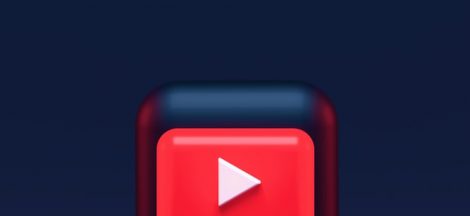

 How to use “Keywords” to boost your ranking on Google
How to use “Keywords” to boost your ranking on Google